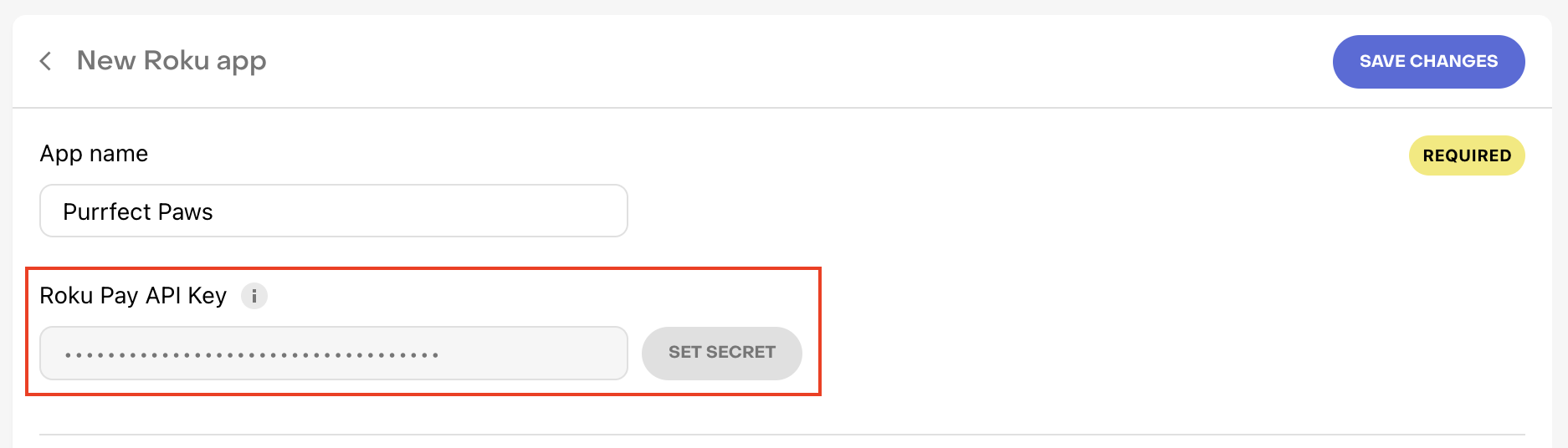Roku Channel
The Roku Pay API key allows RevenueCat to connect with Roku on your behalf.
Setup
- Log in to your Roku Developer Dashboard.
- On the left-hand side of the Developer Dashboard, you'll see the main navigation panel. Under 'Monetization' options, select 'Roku Pay web services'.
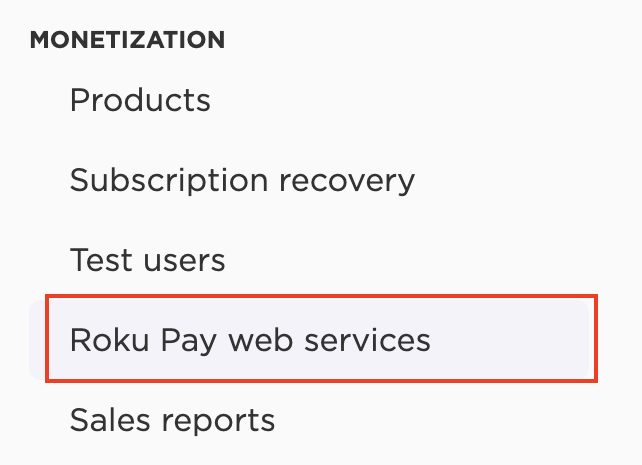
- Copy the Roku Pay API key.
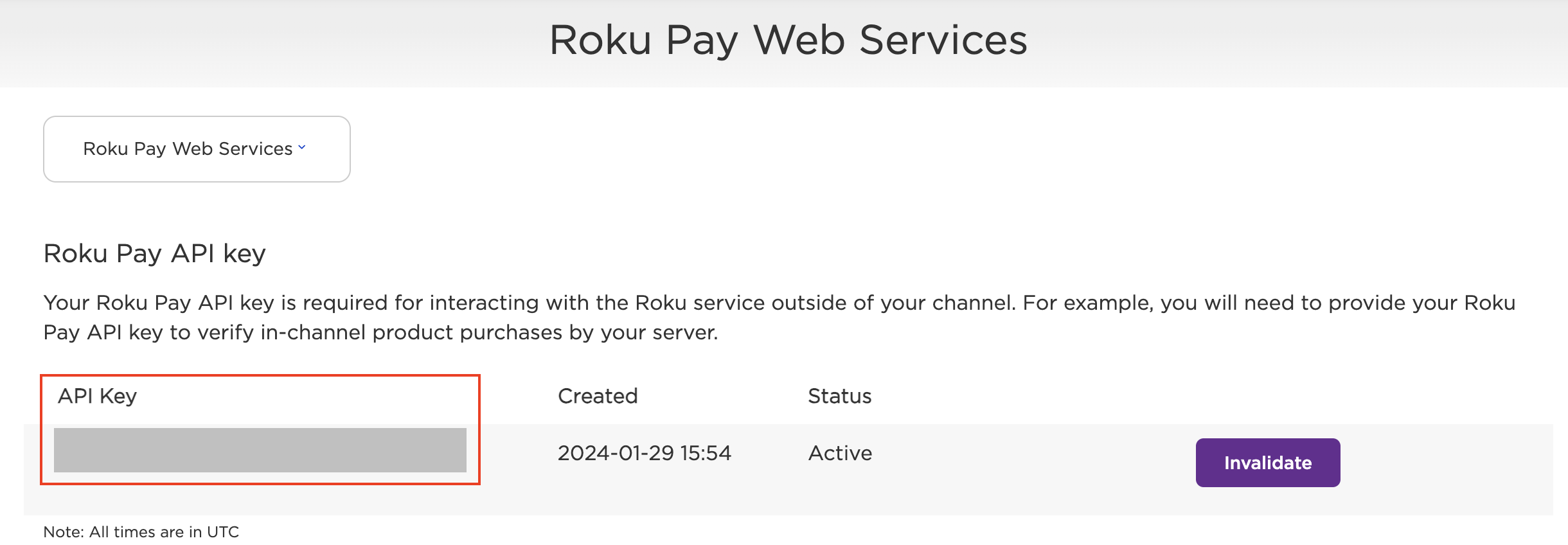
Enter the API key in RevenueCat
In your Roku app settings page in the RevenueCat dashboard, enter the key in the configuration section: