Anomaly Detection Notifications
Anomaly Detection Notifications are currently in beta.
With Anomaly Detection Notifications, you can receive email alerts about potential revenue anomalies for your projects. Choose between Custom Threshold Alerts or Auto Detection Alerts to monitor significant changes in revenue. Alerts are sent twice daily, evaluating the last 24 hours of data.
How can I enable Anomaly Detection Notifications?
- Click on Account from the RevenueCat Dashboard.
- Open the Notifications section where you'll see the Anomaly Detection Notifications option.
- Select the Projects you want to monitor and choose your preferred alert type:
- Custom Threshold Alerts: Define a percentage change threshold. For example, set 20% to be notified via email if revenue changes by more than 20% in the last 24 hours.
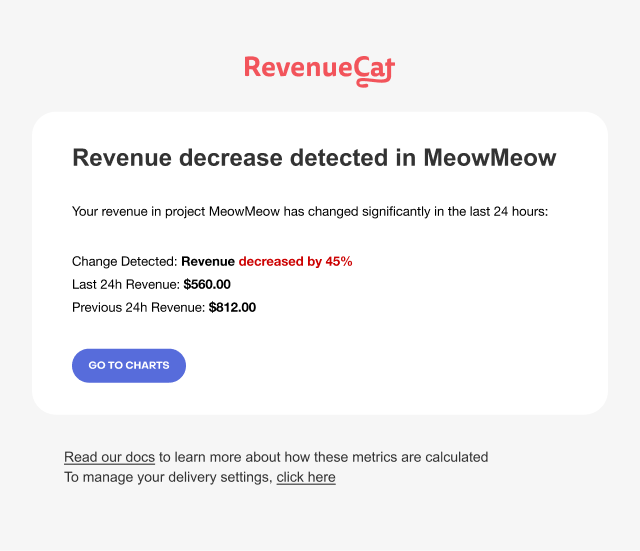
- Auto Detection Alerts: Use our machine learning algorithm, which incorporates time series forecasting with weekly and yearly seasonalities, to automatically detect revenue outliers without needing to set a threshold. Alerts will be sent to your email.
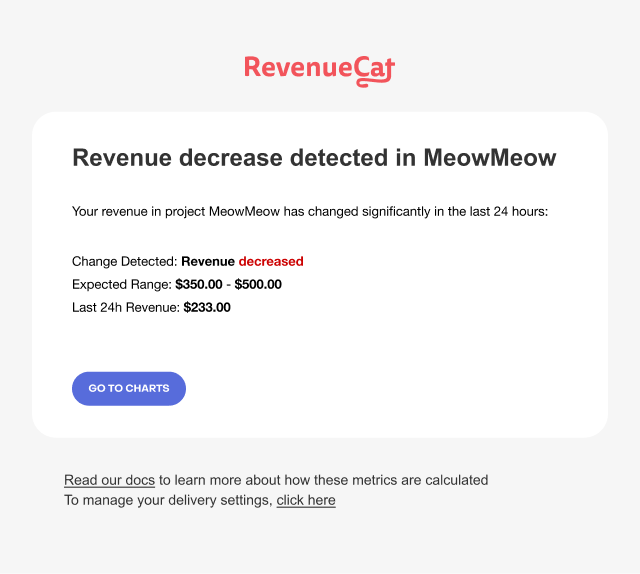
- Custom Threshold Alerts: Define a percentage change threshold. For example, set 20% to be notified via email if revenue changes by more than 20% in the last 24 hours.
- Click Update to save your changes.
Currently, you can only set one alert (Custom Threshold or Auto Detection) per project. This limitation is something we’re planning to improve in future updates.
How does Anomaly Detection work?
- Custom Threshold Alerts: Alerts are triggered when the revenue change in the last 24 hours exceeds the percentage threshold you set.
- Auto Detection Alerts: Revenue data is analyzed using time series forecasting with weekly and yearly seasonalities to identify unexpected deviations or outliers.
- Alert Frequency: Anomaly checks are performed twice daily, and email alerts are sent based on data from the last 24 hours.
FAQs
| Question | Answer |
|---|---|
| Can I configure multiple alerts (Custom Threshold and Auto Detection) for the same project? | Not at this time. Currently, you can only choose one type of alert per project. However, this is a feature we are planning to enhance in the future. |
| When are the alerts sent? | Alerts are sent twice daily after anomaly detection checks are performed, and notifications are delivered to your registered email address. |
| How does the machine learning algorithm in Auto Detection work? | The algorithm uses time series forecasting to account for weekly and yearly seasonalities, identifying unexpected deviations or outliers in revenue data. |
| Can I receive notifications for multiple projects? | Yes, you can select multiple projects to monitor for anomalies from the Notifications section of your account settings. |
| How do I know if an alert was triggered by a false positive? | You can review your revenue trends on the RevenueCat Dashboard to validate alerts. If you encounter consistent false positives, reach out through Support. |
Beta Limitations
Anomaly Detection is currently in beta, and there are a few limitations to be aware of:
- Fixed check frequency: Anomalies are evaluated twice daily, meaning sudden changes between checks may not trigger an immediate alert.
- False positives and false negatives:
- A false positive means you might receive an alert for a revenue change that isn't actually an anomaly (e.g., expected fluctuations due to promotions or seasonality).
- A false negative means a real anomaly might not be detected, especially if it's subtle or follows an unusual but valid pattern.
- We are currently tweaking the alert thresholds to improve accuracy and reduce unnecessary alerts.
We are continuously improving the model to reduce these cases, but it’s always a good idea to cross-check alerts with your own revenue trends.
If you notice any issues or have feedback, please reach out to RevenueCat Support.