SplitMetrics Acquire
Formerly SearchAdsHQ
With our SplitMetrics Acquire | Formerly SearchAdsHQ integration you can:
- Accurately track subscriptions generated from Apple Search Ads campaigns, allowing you to know precisely how much revenue your campaigns generate.
- Send trial conversions and renewals directly from RevenueCat to SplitMetrics Acquire, allowing for tracking without an app open.
- Continue to follow your cohorts for months to know the long tail revenue generated by your campaigns.
Integration at a Glance
| Includes Revenue | Supports Negative Revenue | Sends Sandbox Events | Includes Customer Attributes | Sends Transfer Events | Optional Event Types |
|---|---|---|---|---|---|
| ✅ | ❌ | ✅ | ❌ | ❌ | non_subscription_purchase_event uncancellation_event expiration_event |
1. Send attribution data to RevenueCat
The SplitMetrics Acquire integration requires that Apple Search Ads attribution data is sent from the device to RevenueCat.
The simplest way to collect this information is by calling enableAdServicesAttributionTokenCollection after configuring the Purchases SDK.
- Swift
- Obj-C
- Flutter
- React Native
- Cordova
func application(_ application: UIApplication,
didFinishLaunchingWithOptions launchOptions: [UIApplicationLaunchOptionsKey: Any]?) -> Bool {
Purchases.configure(withAPIKey: "public_sdk_key", appUserID: "my_app_user_id")
Purchases.shared.attribution.enableAdServicesAttributionTokenCollection()
return true
}
- (BOOL)application:(UIApplication *)application
didFinishLaunchingWithOptions:(NSDictionary *)launchOptions {
RCPurchases *purchases = [RCPurchases configureWithAPIKey:@"public_sdk_key" appUserID:@"my_app_user_id"];
[purchases.attribution enableAdServicesAttributionTokenCollection];
}
// ...
await Purchases.configure(PurchasesConfiguration(<public_api_key>));
// ...
await Purchases.enableAdServicesAttributionTokenCollection();
// ...
Purchases.configure({apiKey: <public_api_key>});
// ...
Purchases.enableAdServicesAttributionTokenCollection();
// ...
Purchases.configureWith({apiKey: <public_api_key>});
// ...
Purchases.enableAdServicesAttributionTokenCollection();
Our guide on Apple Search Ads attribution outlines this step in more detail.
2. Enable the Apple Search Ads Integration
Please ensure you've enabled the Basic or Advanced Apple Search Ads integration in the RevenueCat dashboard.
3. Send RevenueCat events into SplitMetrics Acquire
After you've set up the Purchases SDK to send device data to RevenueCat, you can "turn on" the integration and configure the event names from the RevenueCat dashboard.
- Navigate to your project settings in the RevenueCat dashboard and choose 'SplitMetrics Acquire' from the Integrations menu
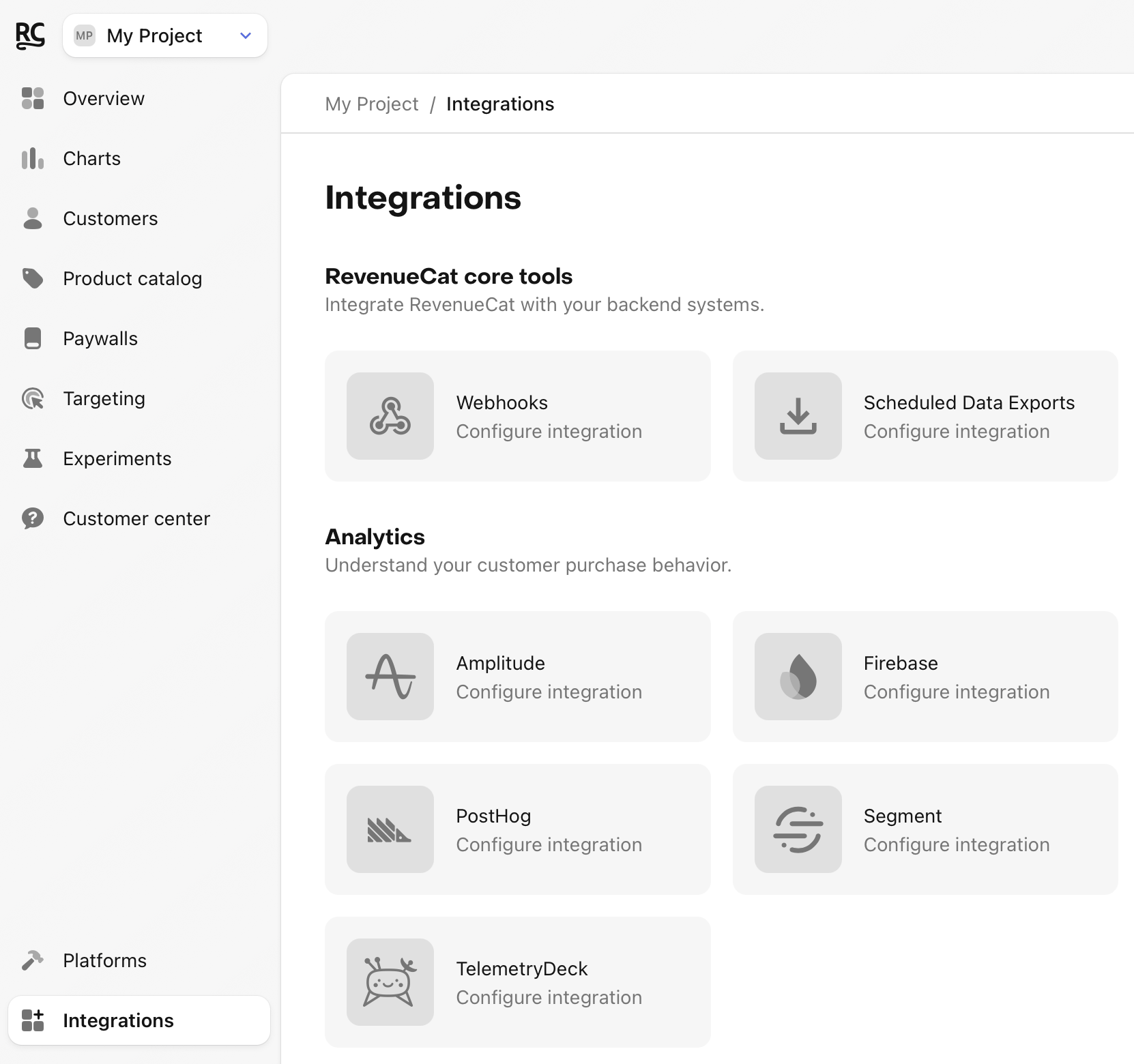
- Add your SplitMetrics Acquire Client ID.
- Enter the event names that RevenueCat will send or choose the default event names.
- Select whether you want sales reported as gross revenue (before app store commission), or after store commission and/or estimated taxes.
Make sure to remove all client-side tracking of revenue. Since RevenueCat will be sending events for all revenue actions, tracking purchases yourself directly into SplitMetrics Acquire | Formerly SearchAdsHQ can lead to double counting of revenue.
4. Testing the SplitMetrics Acquire integration
You can test the SplitMetrics Acquire integration end-to-end before going live. It's recommended that you test the integration is working properly for new users, and any existing users that may update their app to a new version.
Make a sandbox purchase with a new user
Simulate a new user installing your app, and go through your app flow to complete a sandbox purchase.
Check that the required device data is collected
Navigate the the Customer View for the test user that just made a purchase. If you chose to send the additional data from step 1 above, check it is listed as an attribute for the user.
Check that the SplitMetrics Acquire event delivered successfully
While still on the Customer View, click into the test purchase event in the Customer History and make sure that the SplitMetrics Acquire integration event exists and was delivered successfully.
You should start seeing events from RevenueCat appear in SplitMetrics Acquire.