The essential guide to paywalls for subscription apps
Why your paywall may be costing you subscribers (and how to fix it)
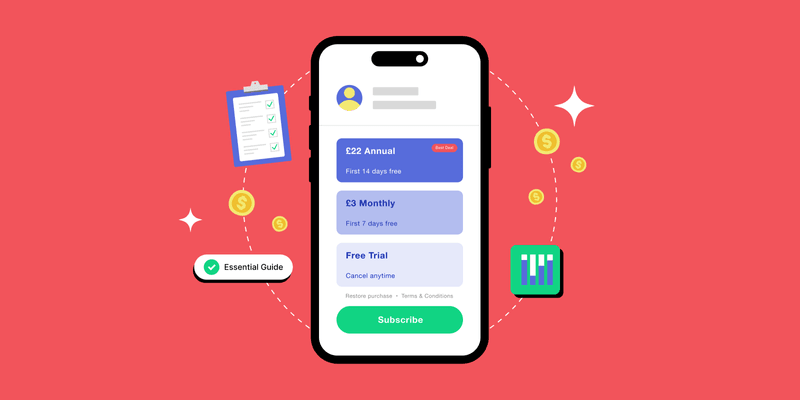
A paywall is one of the most crucial screens in your app because it drives revenue. Even small details on this screen can impact performance by tens of percentage points, either positively or negatively. This guide covers everything you need to know to optimize paywalls effectively.
Drawing on 18+ months of paywall experimentation at Mojo and over a decade of experience in CRO, Experimentation, and Product Growth, I’ll share insights to make your paywalls work harder for your business.
Most of the insights come from my work at Mojo, where we increased ARPU by 60% in just five months.
In-house vs. third-party paywalls
One of the first choices is whether to create an in-house paywall or use a third-party service.
In-house paywalls
While they come with higher initial costs, in-house paywalls may be cheaper to maintain if you don’t plan frequent updates or experiments (though paywall optimization is recommended). For high-revenue apps with dedicated teams, an in-house paywall can offer greater control and avoid third-party costs.
Third-party paywalls
For most apps, a third-party paywall solution offers flexibility and faster implementation. Key benefits include:
- Quick implementation
- Ease of updating without app releases
- Experimentation capabilities without engineering resources
You might also combine approaches: use a third-party paywall to test variants with smaller user segments and implement successful versions natively.
Popular third-party options include RevenueCat, Superwall, and Purchasely. These tools differ, among other things, in how they’re integrated. Superwall paywalls primarily support web-based paywalls, while RevenueCat & Purchasely focus on native paywalls for iOS and Android.
Both approaches allow you to update paywalls remotely. Web-based paywalls are typically platform-agnostic, whereas native paywalls provide faster loading times and a more seamless user experience.
iOS vs. Android: major differences
Each platform has distinct user expectations and technical considerations that impact paywall performance and compliance. Here are a few points to consider:
- Pricing flexibility: Apple’s App Store Connect offers limited flexibility, requiring manual setup for country-specific pricing changes, while Google Play Console allows bulk pricing updates across multiple countries.
- Introductory offers and trials: iOS only allows one active introductory offer at a time (e.g., either a free trial or a discount, not both), whereas Android’s Google Play Console supports more flexibility in structuring introductory offers, especially for testing.
- Approval and guidelines: Apple is known for stricter approval processes, including detailed reviews of paywall design to avoid “dark patterns” and deceptive practices. Android reviews tend to be quicker, but recent updates indicate Google is aligning closer to Apple’s transparency standards.
- User demographics and behavior: iOS users, on average, spend more on in-app purchases than Android users (higher willingness to pay, lower price sensitivity), which can influence pricing strategies and paywall layout choices.
Paywall placements
There are four common types of paywall placements in onboarding:
Onboarding paywall
While it may feel premature to show a paywall during onboarding, this is often where most conversions happen.
At Mojo, onboarding accounts for about 50% of trial starts, and other apps report similar or even higher percentages. This placement performs great because users are highly motivated right after installation, and offering a free trial makes the upgrade feel risk-free. I highly recommend having an onboarding paywall!
Contextual paywalls
Contextual paywalls trigger when users reach gated features or hit limits in the free version. This placement requires a balance — enough free access to build engagement, but not so much that it undermines the premium experience.
For further reading, Elena Verna’s article “Should Your New Feature Be Free or Paid?” is highly recommended.
Buy now paywall
Adding a clear “Get Pro,” or “Upgrade” button to your app’s interface provides a
direct path for ready-to-convert users.
At Avast, adding this button increased revenue by 10-20%, even accounting for cannibalization.
Every app should offer a straightforward upgrade path.

Campaign paywalls
These paywalls are activated by campaigns—email, push notifications, or in-app prompts—and can also be triggered by app events like app_open, key engagements, or specific achievements.
At Mojo, we ran an internal paywall campaign triggered by app open events that generated 15% of new iOS revenue with minimal complaints from free users.
Tools like Superwall make setting these up easy, allowing for custom campaigns (e.g., a paywall triggered a few seconds after opening the app).
Special occasions campaigns
- Consider running special offers during events like Black Friday or Christmas. Combine these promotions with an ad campaign, in-app events, and social media promotions to attract new users you might not otherwise reach.
- A/B test various offers, including the option of having no offer at all. You may discover that, as we did with Mojo in the USA during Black Friday, having no offer can sometimes yield the best results.
Key principles for effective paywall optimization
1. Velocity
After running over 50 monetization experiments at Mojo and more than 200 at Avast, I can confidently say that maintaining a high experiment velocity is crucial.
In the app monetization, speed is essential. Rapid testing, data collection, and adaptation help you learn faster and boost revenue by maximizing your chances of finding the optimal setup.
2. Structured approach
Consistency and organization are key. A structured, methodical process keeps your team aligned and ensures that resources are dedicated to high-impact experiments.
Effective paywall optimization requires sustained effort; sporadic testing will yield limited results. A strong focus on data and well-defined objectives maximizes impact.
3. Always be testing
Paywalls are your app’s revenue backbone. With enough user volume, every paywall change should be A/B tested to ensure it drives results rather than relying on intuition alone.
In my experience, even promising changes can fail, so relying on rigorous testing can prevent costly missteps.
4. Data-savviness + statistics 101
Proper statistical understanding is crucial for successful A/B testing. Incorrect test setups or analyses can lead to misleading results that harm your business!
Before diving into paywall testing, ensure that your team understands A/B testing fundamentals, such as proper test design & execution, sample size calculations, and statistical significance.
A few worth-reading resources on this topic:
- A/B Testing Tech Note: determining sample size
- A clear picture of power and significance in A/B tests
- How Not To Run an A/B Test
What to test (and in what order)?
From layout to pricing to follow-up strategies, there are countless elements to experiment with. Here’s a roadmap based on my experience:
Price tests
If you haven’t experimented with pricing in the past 12 months, start here.
Apple’s automatic pricing by country, based on a single base currency, may not align with optimal prices in every region. Testing different prices (including your base currency/market!) often reveals more effective levels for different markets.
Unfortunately, App StoreConnect’s price management interface is somewhat limited. Setting up new SKUs or offers requires tedious manual work. Fortunately, tools like Pricetag—App Pricing Manager leverage APIs to simplify price management.
In contrast, the Google Play Console offers a slightly better experience, allowing for bulk country selection and pricing updates.
Key metrics for evaluating price tests include:
- New revenue: Impacts today’s revenue.
- 13-month revenue projection: This accounts for potential cancellations and is a proxy for long-term value. Higher prices often increase short-term cancellations, so we use the 7-day cancellation rate to model revenue over 13 months. Why 13 months? it includes the Year 1 renewals too.
Price tests can reveal valuable insights. For example, Headspace conducts price testing every six months to remain competitive, a best practice for high-performing apps.
Discounts
Offering discounts can be an effective way to convert typically long-time free users who may be hesitant to upgrade.
In our experience at Mojo, discounts offered to users who haven’t converted after 30 or 90 days work especially well!

While exit discounts (for users who abandon a purchase mid-process) & win-backs didn’t perform as strongly for us, it’s worth testing various discount types, as results can vary across apps and audiences.
Discount types
There are three main methods to implement discounts:
- Offer codes: These are straightforward to set up but lack detailed reporting, making it harder to evaluate effectiveness.
- Discount as an introductory offer: On iOS, only one introductory offer can be active at a time, meaning you can’t combine a free trial with a discount. However, at Mojo, we found that pairing a discount with a free trial significantly increased conversions, both for new and existing users.
- New SKU with a lower price: This method allows you to apply a discount for specific user segments, but there are some caveats. If you place the new SKU in your default subscription group, users may see it in their iOS subscription settings and switch to it, potentially creating billing issues. Alternatively, creating a new subscription group for the discounted SKU may lead to double-billing and trial eligibility issues.
Discounts can be powerful for increasing conversions, but be strategic about the type and timing. Users who engage with your app for longer periods often require a different approach than new users, so personalized discount offers can make a big difference.
Also, consider how discounts align with your brand image. Frequent discounts can potentially cheapen your brand over time, which may not be desirable. This is why brands like Apple and Spotify rarely rely on such tactics.

Layout tests
Once pricing is optimized, layout testing is the next logical step. The layout affects how users perceive value, so testing different designs can yield significant results. Focus on two primary areas:
- Value proposition presentation: Experiment with different formats, such as video, slides, or bullet points. At Mojo, we found that results varied only slightly between these formats, though this can differ based on audience/vertical.
- Plan and price display: In my experience, how you present your plans’ options and prices has a more substantial impact than the overall value framing.
- At Mojo, one of our most successful tests involved hiding the monthly plan behind a “View all plans” link, showing only the yearly plan by default. This small change led to a notable increase in yearly subscriptions with only a minor effect on overall conversion rates.
- I strongly recommend conducting a series of A/B tests on the presentation of your plans. Test different default plans, labels such as “Most Popular,” and the prominence or subtlety of various plan options.
If you offer multiple plans, consider testing a decoy product strategy.
- When I was at Avast, we offered 1-year, 2-year, and 3-year licenses, with the 3-year option priced much higher to make the 2-year plan look more attractive. This approach successfully increased 2-year purchases.
- Weekly and/or Life-time license can effectively work as decoy plans.
- I recommend watching this short video about Decoy Pricing.

Copy & imagery tests
Though small copy and imagery changes rarely yield huge lifts, they can still have an impact when executed thoughtfully. Significant improvements usually stem from addressing issues like unclear messaging, missing key information, or a shift in tone.
For instance, at Mojo, we saw positive results by adding “(equivalent to XX/month)” next to our yearly price, especially in markets like Brazil 🇧🇷 and Mexico 🇲🇽 where monthly anchoring resonates well.
Adding this detail made the pricing feel more accessible without overshadowing the full yearly price, which is crucial for Apple reviewers.

Localization tests
Localization goes beyond language; users across regions can have different buying behaviors and responses to paywalls. Here are a few trends I’ve observed over time:
- U.S. 🇺🇲 and E.U. 🇪🇺: These markets have similar preferences, making it easier to apply one paywall design across both regions. There is some local specificity, though:
- Wording: US 🇺🇲 vs. UK 🇬🇧
- Pricing: South Europe 🇪🇸🇮🇹 vs. West Europe 🇫🇷🇩🇪 vs. Nordics 🇳🇴🇸🇪
- Latin America 🇧🇷🇲🇽🇨🇱: Discounts and price anchoring, such as showing the equivalent monthly price alongside a yearly plan, tend to resonate well here, as monthly rates are often more relatable.
- Asia (especially Japan) 🇯🇵: Social proof, testimonials, and trust indicators are essential, as users here often look for validation and reliability before committing.
Conducting regular A/B tests by region is important to capture cultural nuances. By refining the experience based on specific regional insights, you can achieve higher conversions across diverse markets.

Inspiration
Finding inspiration from successful industry paywalls is a helpful starting point. Check out industry leaders and see how they approach paywall design, copy, and layout. Do not reinvent the wheel!
For visual inspiration, visit paywallscreens.com, which features hundreds of paywall examples, and abtest.design, which provides detailed mobile experiment case studies.
These resources help spark new ideas and keep you updated on trends that might benefit your app. Observing how paywalls are structured in different verticals—not just your direct competitors—can also offer fresh approaches that might work well for your users.
Paywall optimization framework
A structured framework ensures that paywall optimization efforts are consistent, scalable, and data-driven. This approach prevents ad-hoc changes and helps focus on high-impact improvements, creating more predictable results.

1. Research
Effective paywall optimization begins with a strong analytical foundation and user feedback.
Analytics
These are some of my go-to metrics for spotting optimization opportunities:
- Yearly/monthly plan per country – Understand how pricing impacts plan preference by region.
- Paywall-to-trial and trial-to-paid conversion rates per country – Pinpoint where prices may be too high or low.
- Trials per country/language – Identify which geos are prime for paywall testing.
- Paywall-to-trial rates by paywall trigger – Assess which triggers lead to the highest conversions.
- ARPU in the first 7/30 days and new-to-trial/trial-to-paid by traffic source – See how different traffic sources influence user quality.
- Have an onboarding question asking users where they heard of your app to identify traffic sources easily.
- Average # of paywalls viewed per user (in a given time) – Higher views often lead to more trials, so track this over time (watch out also for retention and engagement to avoid overwhelming users).
- 7-day cancellation rate per product/country – Use as a proxy for renewal rates, influenced largely by pricing and user fit.
User feedback
Qualitative insights from users can directly inform paywall improvements. For example:
- Learn how users describe your app’s main benefits to refine paywall copy.
- Track trial and subscription cancellation reasons to uncover pricing objections, unmet needs, or product issues. This feedback evolves over time and correlates with app and pricing changes.
- Discover the primary reasons users purchase to align value messaging with what resonates most.
- Consider conducting “Willingness to Pay” surveys to gain deeper insights into your pricing strategy. One highly effective method to use is the Van Westendorp Price Sensitivity Meter.
Other techniques
- Competitive analysis – Track competitor pricing and paywall design every six months to stay competitive. Use a VPN and Switchr to gather regional pricing & paywall insights.
- Past experiments – Don’t repeat the same mistakes; use past experiments as a guide for future tests. Maintaining a structured record of past experiments helps you access key learnings quickly and apply them effectively.
- Best practices – Don’t ignore best practices, but don’t follow them blindly either. Evaluate what’s relevant to your app, adapt it as needed, and test it to ensure it fits your unique audience.
- Benchmarks – Benchmarks can offer valuable context for understanding how your app’s performance compares with others, but they should be approached with caution.
- Every app has unique characteristics, including marketing strategies, targeting, positioning, traffic sources, and country mixes, making direct comparisons challenging.
- Always seek the most relevant benchmarks possible—ideally from the same vertical—and consider the credibility of the source. One of the most trusted sources is RevenueCat’s “State of Subscription Apps.”
Key paywall-related insights from their latest edition include:
- Trial Start Rates: Only 1.7% of app downloads convert to paying subscribers within the first 30 days. However, top-performing apps achieve a 4.2% conversion rate, demonstrating the potential for optimization.
- Trial Conversion Rates: Of users who start a trial, 38% convert to paid subscriptions. Apps in the top quartile with trials longer than four days boast conversion rates exceeding 60%, indicating the benefits of extended trial periods.
- Plan Durations: User preferences differ by category. Health & Fitness and Education apps see strong demand for annual plans, while Gaming apps predominantly favor weekly subscriptions.
Trial start rate, by category (source: State of Subscription Apps 2024)

2. Prioritization
Prioritizing experiments is essential to ensure resources are used effectively. A few tips for maintaining a full backlog of ideas:
- Make research a weekly routine.
- Involve your wider team; fresh perspectives can uncover new experiment ideas.
Use the RICE (Reach, Impact, Confidence, Effort) scoring system to prioritize. Reach often has the most significant impact on the overall score, as it represents the potential audience for each experiment.
3. Experimentation
A well-executed & organized experimentation process streamlines testing and helps ensure accuracy and consistency.
Execution & QA
Ensure variants work seamlessly across all languages and regions included in the test. For accurate results, set up equal variant splits (e.g., 50/50 for two variants or 34/33/33 for three). Proper QA of test setups prevents errors that could invalidate results.
Evaluation
Accurate evaluation is critical. Don’t rely solely on your analytics platform; examine results from multiple angles:
- Verify you’re using the right metrics (ideally, set them up before launching an experiment).
- Confirm sample size meets the pre-determined volume for statistical significance.
- A rule of thumb says: at least 1-2 weeks of data and minimum of 500 conversions per variant.
- Check for consistent results over time and across key user segments.
- Use Chi-Squared Test to ensure conversion rate differences are statistically significant.
- Mind that the A/B test results are always an interval. This AB Testguide tool visualises the results in a great way!
- Use a 2-Sample T-Test to ensure revenue or ARPU differences are statistically significant.
Organization
- Experiment board – Set up a board to track active and completed experiments. Assign a unique ID to each experiment, which can be used across documentation, analytics, and reporting tools. This helps the team quickly locate relevant details, results, and design assets.
- Change log – Keeping a detailed change log is invaluable when reviewing recent performance changes. When revenue or engagement shifts, a quick check of recent experiments or updates in the change log can provide context and guide the next steps.
- Stakeholder management – Keeping stakeholders informed helps ensure alignment on goals, timelines, and key metrics. Share experiment plans and results with product managers, designers, marketing, and support teams, making it clear what will be implemented based on outcomes.

Compliance and transparency
Ensuring compliance with platform guidelines and maintaining transparency in paywall design are essential for both user trust and long-term app success.
Both the App Store and Google Play require that subscription terms, prices, and any introductory offers are clearly communicated. For example, avoid any misleading language that might imply a “free” subscription if there’s a recurring charge after a trial. Clearly stated trial lengths, renewal pricing, and cancellation policies to give users a clear understanding of their commitment.
Transparency also builds trust. Avoid “dark patterns” or designs that obscure critical details, as these can lead to negative user feedback, higher refund requests, or even compliance issues with app stores.
Adding a concise breakdown of the subscription’s value in plain language—such as what’s included in a monthly vs. yearly plan—can also reassure users and support conversions.
Regularly review App Store and Google Play guidelines to keep your paywalls up-to-date and aligned with the latest standards.
Final thoughts
Paywall optimization is an ongoing process that requires data-driven decisions and a structured approach. Here are the key strategies:
- Choose the right paywall type: For most apps, third-party paywalls offer flexibility, while native paywalls suit high-revenue apps with dedicated resources.
- Experiment with placement: Use onboarding, contextual, campaign, and “Buy Now” paywalls to increase conversion chances.
- Test pricing and discounts: Regularly test price points and discounts, especially for long-time free users, to uncover optimal strategies.
- Refine layout and copy: Small adjustments in design and messaging, tailored by region, can significantly boost engagement.
- Build a consistent framework: Prioritize and track experiments, leveraging both metrics and user feedback for continuous improvement.
By focusing on these areas, you’ll make your paywall an increasingly effective revenue driver.
You might also like
- Blog post
Modeling attribution on iOS: what works, what doesn’t, and how to choose
How to navigate the messy world of SKAN, AEM, and probabilistic attribution — plus two practical frameworks to get a clearer picture of campaign performance.
- Blog post
Your sprints must pay for themselves: Dan Layfield’s product advice
What’s worth building? Dan Layfield shares a 3-bucket framework to help app teams prioritize features, fix churn, and ship faster.
- Blog post
Is monetization hurting your app’s user experience?
Don’t trade short-term revenue for long-term trust. How ethical UX can still drive effective monetization.

