How to quickly build a mobile app influencer campaign with Branch + RevenueCat
Influencer marketing is a scalable and budget-friendly way to acquire new users — here's how to get started quickly.
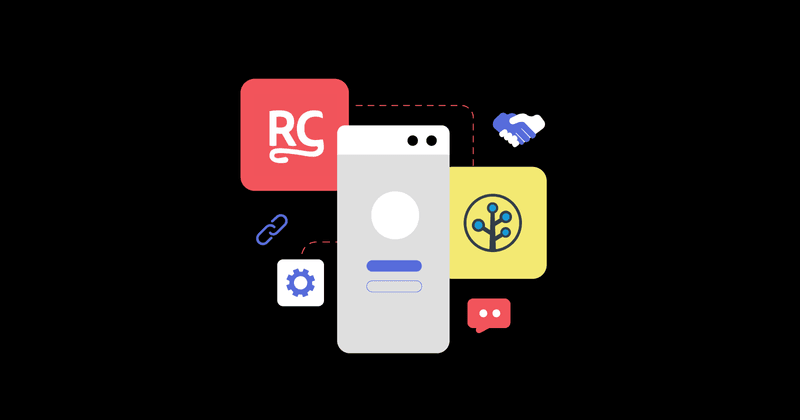
Think influencer marketing and what images come to mind?
Luxury collaborations and celebrity endorsements, perhaps?
In reality, the influencer market is the perfect arena for subscription apps, big and small, to reach new audiences. With social platforms ranging from Instagram to TikTok, developers now have a diverse playbook for using influencers to drive downloads, retain users, and build a brand.
This approach is golden when applied authentically, with micro-influencers (influencers with a smaller but more highly-engaged audience) often delivering ROI-friendly campaigns. And crucially, influencer marketing is an ideal channel to explore for app businesses that don’t have sizable budgets for paid marketing.
However, diving in without a strategy can mean lost time and resources.
The purpose of this blog is to convince you that influencer marketing is worth your time and investment, and to provide you with the steps to getting started quickly and easily with Branch and RevenueCat.
The case for influencer marketing
In our podcast deep dive on paid user acquisition (UA) with app growth consultant Thomas Petit, he advises against using algorithmic platforms unless you have at least $10-20k per month to spend — instead, influencers might be a better bet.
“One of the various benefits of working with content creators to promote your app is that this can be done at any scale — and without dependency on measurement tooling and stack — which makes it a prime acquisition channel for the most early stage apps.
Influencer marketing doesn’t require aiming at million-follower accounts (often counterproductive!). Choose according to your resources and the fit with your potential users: working with micro-influencers might be more time consuming, but allow for highly engaged audiences, possibly more authentic tone and when done right, could yield better returns“
Thomas Petit
Algorithmic platforms, such as Facebook Ads, are built to optimize campaigns on your behalf using data that you provide (such as event data like trial starts) and from within the platform itself (such as ad reach and clicks). There are two thresholds of scale you need to meet for these platforms to be successful for you: volume of event data and volume of cash.
Influencer marketing on the other hand, while there is a time investment involvement, can operate at very small scales. And there’s another advantage for cash-strapped apps: the influencers don’t just distribute, they create the content as well.
Strategic tips for succeeding with influencer marketing
In the subsequent sections, we’ll be covering the “how” in terms of creating the links for influencer distribution and measuring success. However, before you leap in, it’s important to have considered strategically the “why” and the “what”. To which end, here are some tips aimed specifically at the apps with smaller budgets — thanks again to Thomas Petit for his superb insights here.
Tip one: Early on, you don’t need to take a commercial approach
“In the earliest phases, influencer marketing doesn’t have to be only about the commercial transaction. You may get exposure for free just because the content creator loves your project and wants to support it, and/or because they think it really adds value to their audience. Don’t see the post only as being an ad. For instance, you could send love first to get some back, sending swag for free to a few selected creators without asking anything in exchange. Do make it feel personal and include a free subscription alongside so they can test by themselves.” — Thomas Petit
Tip two: Take this as an early opportunity to gain a deeper understanding of your own audience
Understanding your audience is Marketing 101. It’s also an essential starting point for a successful influencer campaign: unless you know who your ideal audience is, you won’t know which influencers you’re searching for. You may instinctively know who your audience is — that’s who you built your app for, after all — but it’s well worth getting into the habit of sending out surveys to better understand your core audience. Periodically, send out surveys — perhaps incentivised with a prize — to new subscribers with the goal of understanding some key information about who they are and why they use your app.
(Check out this quick tips guide for other ways you can use surveys.)
Tip three: You don�’t even need the influencer to post the content themselves
“For larger influencers, you’re usually buying the reach (the audience eyeballs) and the reputation. But for smaller ones, you may be buying the skills of knowing the codes of the platform, buying videos that become ad assets, for a fraction of what it may cost otherwise and with potential to scale within your own ad account. It can also be a way to lower the costs of the operation, given you’re not asking for your product to be sold to their audience. TikTok even has a platform that enables it to do that now ‘natively’.” — Thomas Petit
The “how”: the role of deep links in your influencer campaigns
Deep links navigate users directly to designated in-app content or features, making it effortless to engage with an app. This is especially crucial when running influencer marketing campaigns. When a user clicks a deep link from any channel — be it email, social media, or a text — they’re whisked directly to the targeted content within your app. Take, for instance, a situation where an influencer shares a specific feature in your app. Clicking the deep link not only takes users straight to this feature but also avoids any manual searching or navigating through your app.
Deferred deep links even preserve the user context when a user doesn’t have the app downloaded, directing them to an app store to install the app before routing them to the specified content. This reduces friction, making the user experience more fluid compared to a scenario where one has to manually search for the app and then find the specific content.
What’s more, deep links provide invaluable metrics about user actions and the effectiveness of your influencer campaigns. You can trace actions like app installs or in-app conversions back to their original source, such as the specific influencer who made the referral. This kind of tracking is crucial in campaigns where influencers need to be credited with rewards, special features, or other incentives for their referrals.
How Branch helps
Branch equips businesses with the tools to streamline and optimize influencer campaigns by offering a mobile linking platform (MLP) for all deep linking needs. The MLP from Branch automates and scales the creation of deep links that function uniformly, irrespective of device or platform. This guarantees that users reach the desired content, boosting the likelihood of downloads and interactions. Branch’s analytics further assist in identifying which influencers are valuable to your campaign, and which specific shared content results in the most installations or user engagement.
Kick off your influencer campaign in a day, with RevenueCat and Branch
Now for the good stuff. Branch allows you to easily manage your links and track their (and your influencers’) performance. Combined with RevenueCat, the analytics is taken a step further by offering:
- Accurate subscription tracking: By integrating RevenueCat with Branch, you’re not just seeing app installs or clicks – you’re seeing actual revenue generated from each referral, providing a comprehensive picture of the referral’s value.
- Long-term cohort analysis: Beyond the short-term impact on trial starts and conversions, you can segment users by Branch campaign and gain a more thorough understanding of their impact on long-term revenue.
- Cross-platform consistency: RevenueCat provides a consistent revenue tracking and management experience across iOS, Android, and the web. This ensures that referrals and revenue data are consistent, irrespective of where the user is coming from.
A step-by-step guide to building your campaign with Branch & RevenueCat
The purpose of this guide is to show you how to use Quick Links to create the links you need for your influencer campaign. Where possible, we’ll provide relevant context specific to this type of campaign. We won’t be covering all of the ways you can create links or all of the options available to you — to delve more deeply, you can check out Branch’s Quick Links documentation.
What you need to start:
- A RevenueCat account (integrations like the one with Branch are part of the standard, free plan)
- Integrated RevenueCat SDK in your mobile app (iOS | Android | React Native | Flutter)
- A Branch Dashboard account
- Integrated Branch SDK in your mobile app (iOS | Android)
- Branch integrated with RevenueCat
Step 1: Access Quick Links in your Branch Dashboard
You’ll find Quick Links in the menu of the Branch Dashboard. Get there directly with deeplink.new.
Step 2: Name your link
Choose a descriptive Link Title. This will appear in your Quick Links table, so the more descriptive you can be the better.
Choose a Link Alias that is user-friendly — when this link gets shared in your campaigns, this is what users will see.
If you have a web landing page for this campaign, entering it into Original Web URL will automatically pull all of the metadata for it — title, open graph image, etc. If you don’t, just skip this step.
Pro tip: To speed up future link creation, you can create a Link Template with pre-populated fields. Once you’ve gotten started and created your first few links, you’ll figure out how templates will be helpful to you.

Step 3: Add analytics tags (optional, but recommended)
This step is optional but recommended as it will help you evaluate the performance of your campaigns and of individual influencers.
For Feature (utm_medium), describe the channel type your link will appear in or on. For an email campaign, you might use “email”. In this example, we’ve used “social-influencers.”
For Channel (utm_source), describe the specific channel. Here, we’ve used the social channel and the name of the specific influencer. You can see why using a Link Template is beneficial, because ideally (please remember you needn’t be this specific), you’ll have one link per influencer per channel.

For Campaign (utm_campaign), you can organize collections of links if they’re serving a common purpose — i.e. promoting a new feature. Plus, you can provide more context with a date or another detail you think is relevant.
Finally, in Tags you can use tags to organize your links within Branch itself. Consider tagging by the name of the influencer.
Step 4: Set your redirects (optional)
By default, if a user clicks on a Branch link and they don’t have the app installed, the link will follow the defaults set at an account level — usually, this will take the user to the relevant app store to install the app. You can override this per iOS, Android, and web.
In the context of an influencer campaign where you’re trying to drive new app installs, you should probably leave your links on the default redirect — i.e. a user without the app will be taken to the app store. Your defaults can be configured here.
Step 5: Add link data (optional)
Here, you specify custom data parameters to be passed to your app. These work similarly to RevenueCat’s offering metadata. You assign a Key, which are identifiers, and a Value, which is the information you’re storing in that key. For example, you may use the key “$influencer” and a value corresponding to the name of the influencer.
There are many use cases for link data. For example, you might want to customize the copy and content in your app depending on who the influencer is, tailoring it to that influencer’s audience. You might also want to A/B test different messages — though, for this, you will need an appropriately large number of installs to make the test meaningful.
Step 6: Add social media tags (optional, but recommended)
If you didn’t use an Original Web URL in Step 2 then it’s highly recommended to populate this section for social media channels (like Facebook and Twitter) that display URL meta information — namely title, description, and image.
If you don’t customize this information and the link is shared on one of these channels, the link will be presented without context in a very unengaging fashion. Just think of this as part of your marketing content: make the link appealing to a potential installer.
Step 7: Validate and share your link
In the Validate section, Branch will tell you if there are any issues in the proceeding sections you need to fix. And in Preview, you can see how your link will look when shared on social.
Before sharing with your influencers, it’s a good idea to test the deep link on various devices. Click on the link using a mobile device to ensure it routes as intended.
Linking at scale: These steps are written with the indies and startups in mind. However, Branch offers features to scale with you. We’ve mentioned Link Templates already, which are a feature of LinkHub. LinkHub, Branch’s enterprise link management solution, is designed for enterprise apps and agencies, to make it easier to create, deploy, manage, and analyze links across multiple teams.
Evaluating the success of your campaigns
In the Summary section of your Branch Dashboard, you’ll be able to see at a glance the overall performance of your links. By sending RevenueCat events into Branch, you will also be able to drill down by specific subscription event — such as subscription purchases or trial starts.

Within RevenueCat, you’ll be able to segment your customers by your imported Branch attributes, giving you a summarized view of customers, active trials, active subscribers, and total revenue — as well as being able to identify individual customers. To delve even deeper into the impact your Branch campaigns have on any metric provided by RevenueCat, you can use Scheduled Data Exports — here’s a sample query to show you how.
In summary
Influencer campaigns are a powerful way for apps of all sizes to reach a new audience. Unlike paid ad networks that rely on huge amounts of event data to optimize your campaigns on your behalf, influencer campaigns can be run at any scale and any budget.
Getting started is simple. With Branch, you can easily manage deep links to share with influencers. And when integrated with RevenueCat, you can analyze the performance of your Branch links based on subscription events and your Branch campaigns based on the subscription metrics that matter most to you and your app.
You might also like
- Blog post
Don’t just solve a problem — solve it emotionally
Five levers to tap into your customer’s emotional motivators
- Blog post
RevenueCat: The Essential Subscription Infrastructure for Growing App Businesses
RevenueCat is a cross-platform solution for leveraging in-app purchases and subscriptions. This article explains "Why RevenueCat"
- Blog post
Consumer apps surpass gaming “for the first time” — the nuance behind the numbers
The crossover recently makes headlines, but the shift has been underway for some time
