A practical guide to app store optimization
Learn how to boost your app's visibility and more
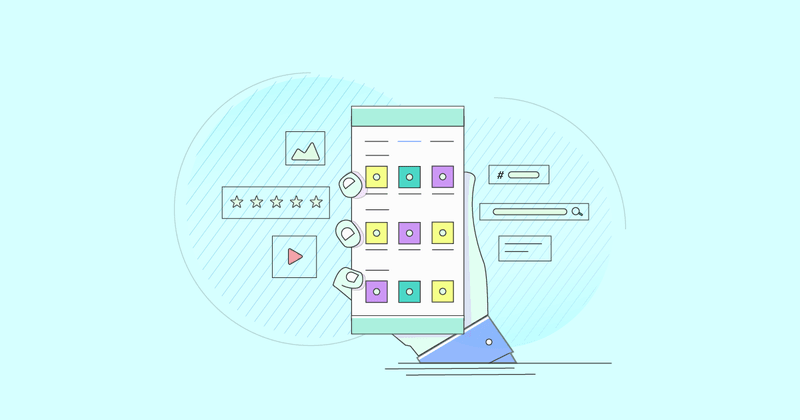
In this app store optimization guide, a Managing Director and Co-Founder of App Radar’s all-in-one app marketing tool, Thomas Kriebernegg, will take you through everything you need to know about increasing your app’s visibility in the app stores
What is app store optimization?
In July 2008, the original App Store launched with just 500 apps. Over the last decade, that number has exploded to millions, and several more app stores (like the Google Play Store, Huawei AppGallery, and Amazon Appstore) have also sprung up. With this growing competition, developing an app is only one part of developing a successful app business. Discovery — how users find your app — became a real issue.
App Store Optimization (ASO) is the process of improving your app’s visibility in the app stores and increasing your conversion rates to generate more installs. Developers started doing this a decade ago, mostly through keyword optimization. Since then, ASO has grown into a holistic discipline that requires a wide array of skills and resources to optimize your app listing.
The benefits of app store optimization and why it’s important for subscription apps
There is now intense competition among subscription apps — everyone is trying to get users’ attention. Your marketing team may come up with creative ways to get your app discovered, but ultimately users will have to complete the installation through an app store, the bottleneck for mobile funnels. So you’ll need to optimize your app store listing with convincing messaging and visuals, relevant keywords, and positive feedback to encourage users to download your app and increase your conversion rates.
One of the great things about the subscription business model is that it aligns users’ and developers’ interests — it incentivizes developers to keep adding new features and content on an ongoing basis and regularly update their app to improve the user experience and retain subscribers. These kinds of updates are a great opportunity to highlight improvements and new features within your app store listing. In addition, Apple recently released a new functionality that lets you showcase seasonal events (like competitions, premieres, and livestreams) happening in your app directly into the store.

The app store listing is very high in the funnel. It’s your app’s first impression, and only a few elements can be tweaked. Freemium subscription apps face an extra challenge: they have to provide value to both future subscribers and free users, without alienating either.
How to do ASO for subscription apps
Strategy
First things first, you need to understand your users’ needs. What are their primary motivations for looking for an app like yours? What is the underlying intent you can highlight to convince users to download? What other apps in the vertical are showcasing? How can you stand out and differentiate yourself from the competition? Defining your unique value proposition before you start tweaking your listing elements is a fundamental first step.
App Name and Title
The name of your app is the first thing users see with the icon. Keywords placed within this field also have the strongest ranking weight for both stores. Therefore, a wise choice of app name can have a big impact on your app’s visibility and conversions.
You want it to be unique, easy to read, convincing, and optimized with high value keywords, but you’re limited to just 30 characters. Keep in mind that sometimes the name field even gets truncated, so the full name may not be entirely visible to all users.
App Icon
For many subscription apps, search visibility is only one piece of the puzzle. And it can be hard to fight for, especially if there are big players in your space who have invested significant effort in both organic and paid placements. The largest subscription apps often get a lot of visibility outside the app stores, through paid advertising, social and influencer promotion, and a solid web presence. Smaller, newer apps simply can’t compete with that, so optimizing for conversion is crucial. The visual assets on an app store listing are core drivers of conversion, starting with the most visible of them all: the app icon.
The goal of your app icon is to catch users’ attention, differentiate yourself from the competition, and convey what your app/brand is about.
Along with your app’s name and rating, the icon is one of the only elements that is displayed in all situations in the app stores. Users will see it when your app appears in search results, when your app gets featured in the app store, when they visit your product page directly and even often in ads. It’s not only part of the first impression your users get, but also how they will recognize your app at a glance. It also plays a role in retention, as it’s displayed on the user’s device after they download your app – that icon is included with the build. The app icon is a critical element of your branding for new and existing users alike.
App Screenshots and Videos (app previews)
Whatever the source of traffic to your app listing, you will need to convince visitors to continue their journey and download your app. Most users will drop off at this stage, and optimizing the screenshots and videos in your app listing is a great way to keep them interested. Being the largest assets on the listing, screenshots & videos are among the most critical CRO elements. A picture is worth a thousand words!
Try to showcase your strongest value proposition and tell a clear story. One of my favourite recommendations is to emphasize benefits over features (although a combination of both is probably best).

You have to play by the platform rules, and the guidelines may feel restrictive.
According to Apple: “Marketing or promotional materials that do not reflect the UI of the app are not appropriate for screenshots. The majority of the screenshots should highlight your app’s main features and functionality.”
Platforms impose restrictions on not only the content (you’re not supposed to talk about price/discount, for example) but also the format. If you’re including a video – what Apple calls an “App Preview” -, think carefully about the default image that will be shown if autoplay isn’t enabled.
This is especially important in the Google Play Store, where this picture, called the “Feature Graphic”, comes before your app screenshots and takes up a large portion of the product page screen. Don’t forget to check how your screenshots look on different devices, including tablets.
A/B testing
To make sure you’ve chosen appealing creative elements and avoid deploying a potentially damaging new variant, you may want to A/B test your new store assets before releasing them to all users. Both stores provide native A/B testing tools (called “Product Page Optimization” on Apple and “Play Store Experiments” on Google). This enables you to create different variants of your listing assets, and determine which better suits your target audience, by monitoring conversion rates and some generic retention signals.
Keywords
You can increase your app’s visibility with keywords rankings by establishing the set of keywords you want your app to be found with. Research which terms people usually search for to solve the problem that your app solves. Think about your app’s unique features, your competitors, the category of your app, and the volume and difficulty potential of ranking for certain keywords. Keep in mind this will be an ongoing process—with limited space in the metadata fields, you may only be able to use part of your first iteration. Be sure to keep a backlog so you can try the other keywords you came up with later.
Tools like App Radar can help you with the following keyword activities:
- You can see which keywords your competitors use in their metadata (and density of keywords).
- You can identify which keywords your competitors are currently ranking on in different locations and which keywords you shared with your competitors.
- You can add as many keywords from different competitors as you need to your tracking keywords dashboard, and group and use them when you update your app metadata.
- You can use AI-based auto-suggested features to help you get new ideas for keywords.
- You can see which keywords are trending now in a specific location.
- Additionally, you can always see metrics like Search Volume, Difficulty, Rank Change and Keyword Owner to make a better decision of using the specific keyword in your metadata update.
All these points help to identify relevant keywords, create a backlog of keywords, and sort them out depending on the ASO strategy.
Once you have a list of relevant keywords, ordered by volume and potential, you may use them to try and rank high across the different textual fields of your metadata: name/title for both stores, subtitle and hidden keyword field on the App Store, short and long description on the Play Store.
App Description
Your app description gives users more details about your app and gives an overview of the main features. Try to be informative and clear within the 4000 maximum allowed characters (you don’t need to use all of them!).
The description is a good place to provide details about your subscription terms and how to reach support. Apple used to require this, and while it’s not as strict anymore, it’s still a good idea.
It’s no secret that only a few users will read the description. Splitmetrics data shows that barely 1% have gone beyond the Read More button. Nevertheless, in the Play Store, Google factors in the keywords you place in the description for rankings. In the App Store, the first line of your app description may be visible in your listing. Apple may also factor in your description keywords for relevance in Apple Search Ads (but not for organic rankings).
As with most things in ASO, you should think about your description both through the lens of algorithmic rankings (for visibility) and user perception (for conversions).
Localization
Localization has a ton of ASO potential—going way beyond translation—for both conversion and keyword optimization. While crafting your textual and visual assets for different markets, think about the local language(s) and culture. Again, user research is absolutely paramount for ASO.
The store will match a user’s location and device language with ASO locales, which can differ or overlap at times. This old but gold post from Phiture explains which locales are covered in which countries.

Updating all of your app’s metadata for a large number of localizations can be time-consuming. It’s important to balance the potential benefit with the time and effort it takes to localize metadata properly.
Ratings and Reviews
App marketplaces value user feedback for app discovery and rankings, and it also plays a significant role in convincing users to download an app, so ratings and reviews should be an integral part of your ASO strategy.
Your app’s average rating appears in almost every layout (including ads). Apps with an average rating below 4.0 may have trouble maintaining user volume, as undecided users will go and browse a few reviews before deciding whether or not to download.
You’ll want to optimize for both volume of reviews/ratings (a factor in rankings) and quality (an important decision-making factor for users). The best way to do this is to implement a native prompt within your app. This is relatively simple to do from a technical standpoint, but deciding when, who, and how to prompt is the art that can make a difference.
With subscription apps, it’s common to get a number of negative reviews complaining about the freemium balance, the price, renewable in-app purchases, and the amount of free content available outside the paywall. It’s important to monitor this as part of your ASO strategy to ensure the quality of your app feedback doesn’t drop because of the monetization model itself.
Going deeper
These are some of the biggest ASO elements you’ll want to take into account, but there are a few more things you should consider:
– If an app update generates too many crashes, Google will penalize you in rankings, so make sure to monitor your “Android Vitals” in the console.
– The store consoles don’t provide a distinction between paid and organic traffic, and with both stores getting a growing amount of paid placement, you’ll want to have your ASO team work alongside Apple Search Ads and Google App Ads specialists.
– The file size of your app can have a negative impact on your conversions due to lack of free space, cellular download restrictions, and other issues.
– Some apps get significant exposure from browse traffic (called “Explore” on the Play Store), so being close to a representative to get featured is never a bad idea.
We hope that you found this app store optimization guide helpful. To learn more about app store optimization, check out the ASO Stack (article), Advanced App Store Optimization (ebook), and the ASO Stack Community on Slack.
You might also like
- Blog post
Modeling attribution on iOS: what works, what doesn’t, and how to choose
How to navigate the messy world of SKAN, AEM, and probabilistic attribution — plus two practical frameworks to get a clearer picture of campaign performance.
- Blog post
Your sprints must pay for themselves: Dan Layfield’s product advice
What’s worth building? Dan Layfield shares a 3-bucket framework to help app teams prioritize features, fix churn, and ship faster.
- Blog post
Is monetization hurting your app’s user experience?
Don’t trade short-term revenue for long-term trust. How ethical UX can still drive effective monetization.

