Amazon Appstore Real-time Notifications
Sending Amazon Appstore real-time notifications to RevenueCat
RevenueCat does not require server notifications from Amazon Appstore, however doing so can speed up webhook and integration delivery times and reduce lag time for Charts.
Amazon Appstore Real-time Notifications only work if the receipt exists in RevenueCat when the event is dispatched from Amazon Appstore. If the receipt doesn't exist, the notification will be ignored.
Setup Instructions
- Navigate to your Amazon app settings in the RevenueCat dashboard by selecting your app from Project Settings > Apps.
- Expand the Amazon Real-time Notifications settings section and copy the endpoint provided under Amazon Real-time Notifications URL.
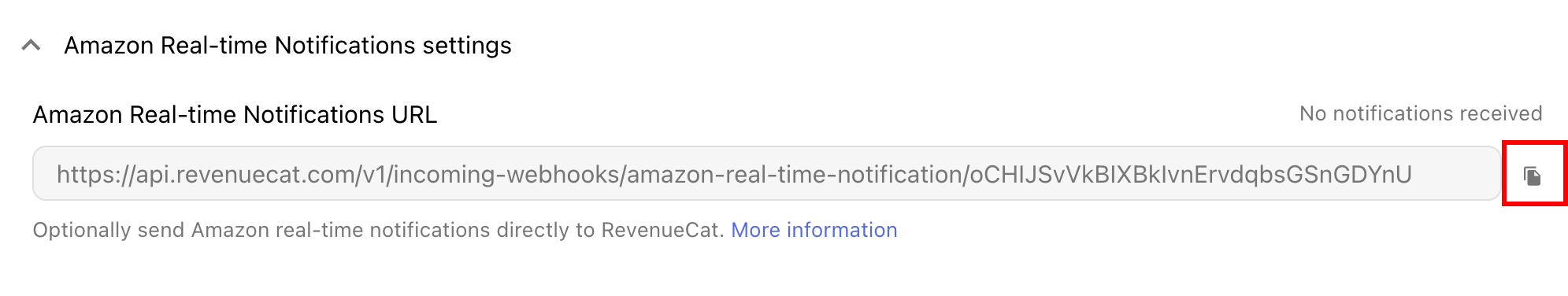
-
Go to the Amazon Appstore Console and select your app.
-
Click App Services in the left sidebar and under Real-time Notifications, expand Add an Endpoint.
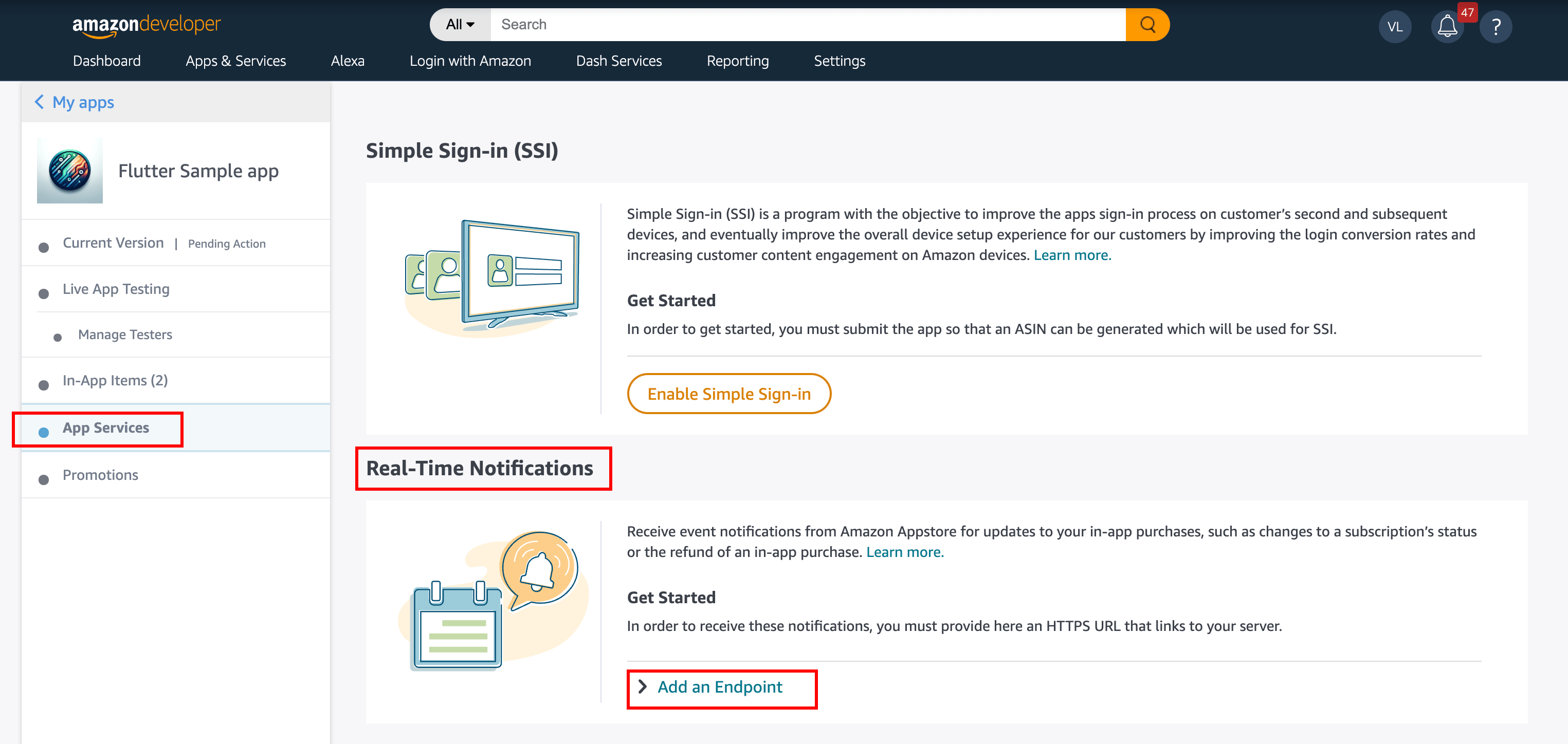
- Paste the URL of the endpoint you copied from the RevenueCat dashboard and click Submit.
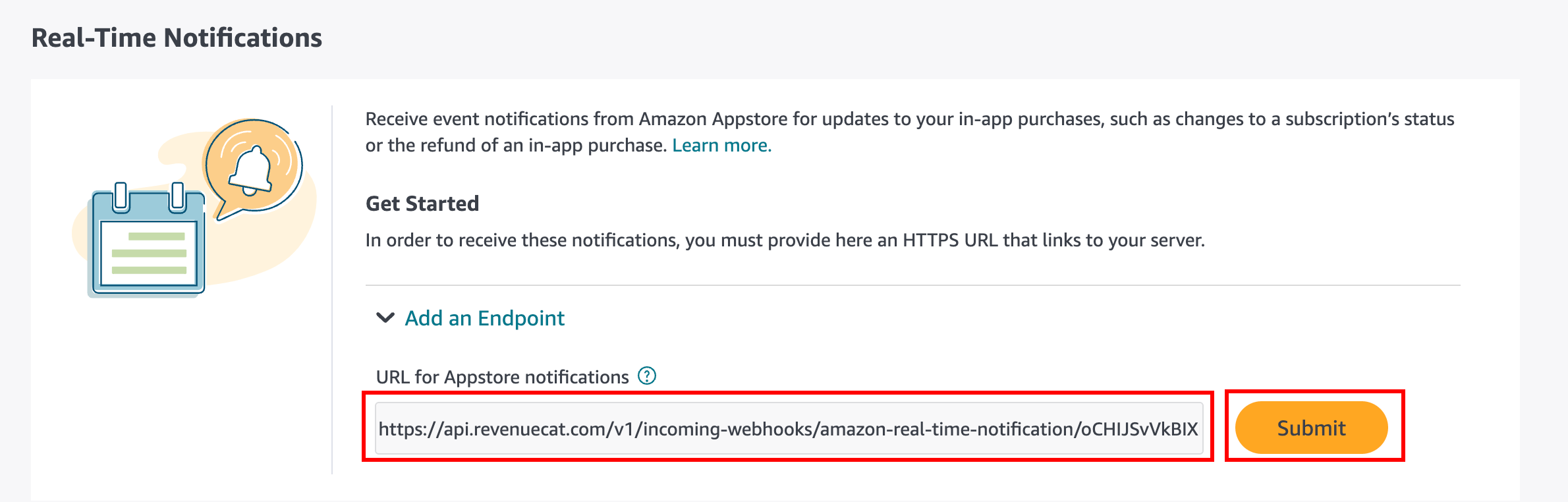
- In a few seconds, a label should appear saying Verified, confirming that the endpoint was added successfully.
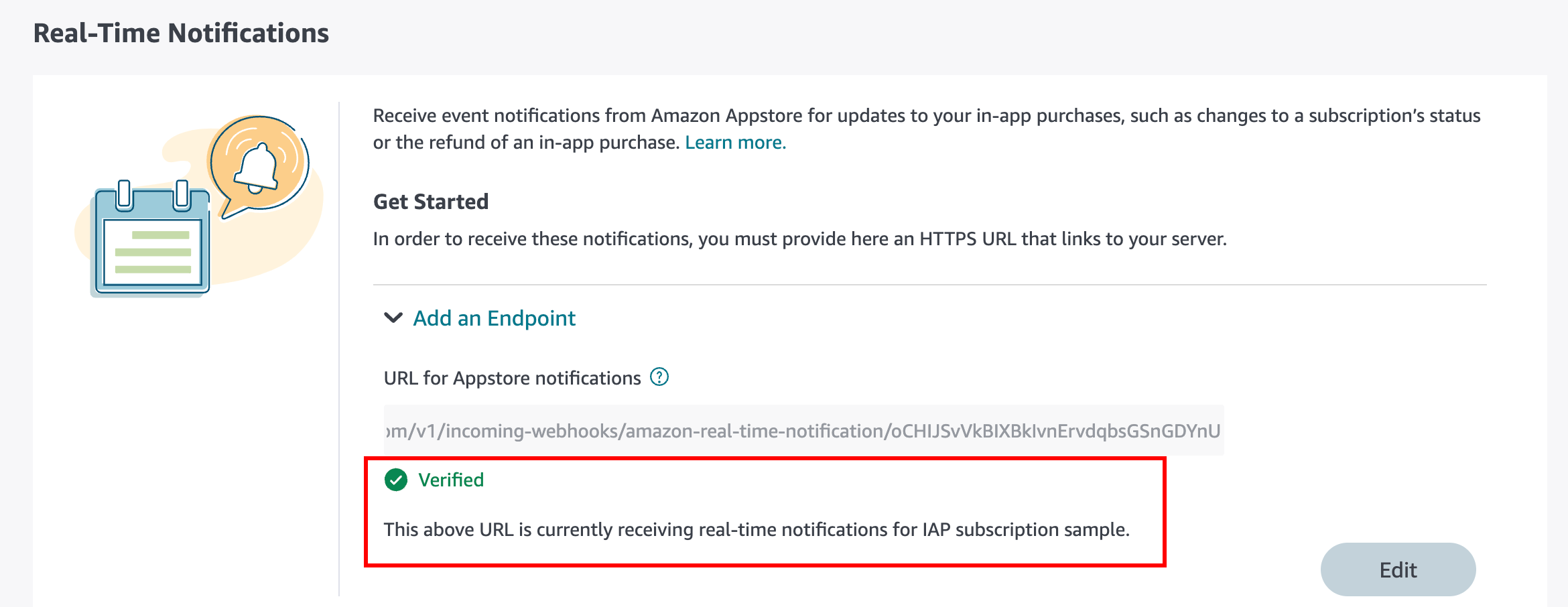
- In the RevenueCat dashboard, you should see a Last received at timestamp for the endpoint too.
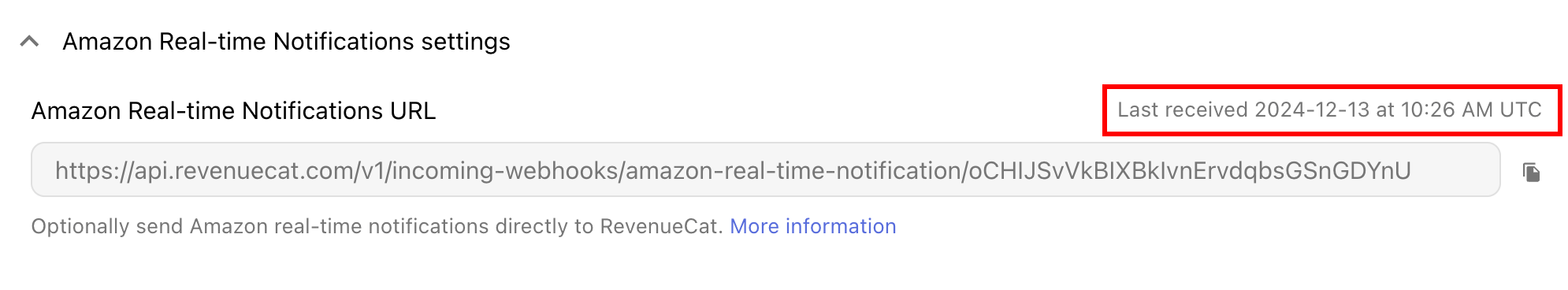
Troubleshooting
If you don't see the Verified label in the Amazon Appstore Console, confirm that you copied the correct URL from the RevenueCat dashboard and click resend to try again.
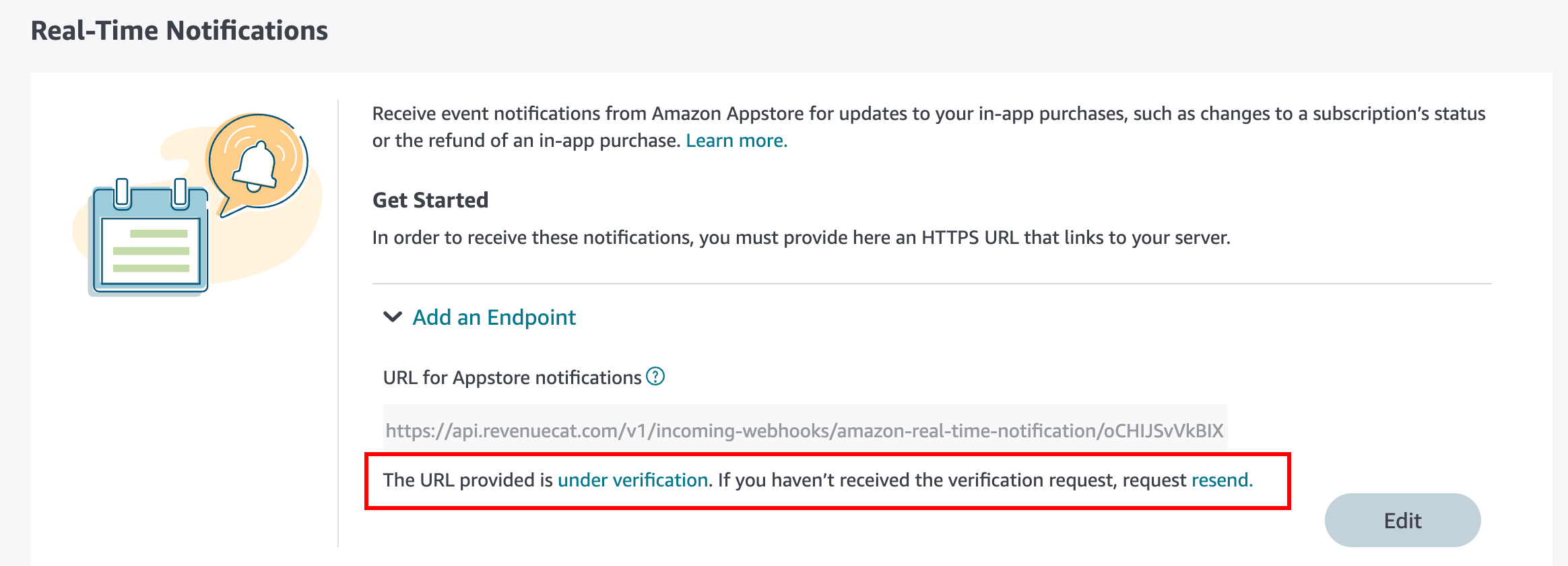
If the issue persists, contact support.