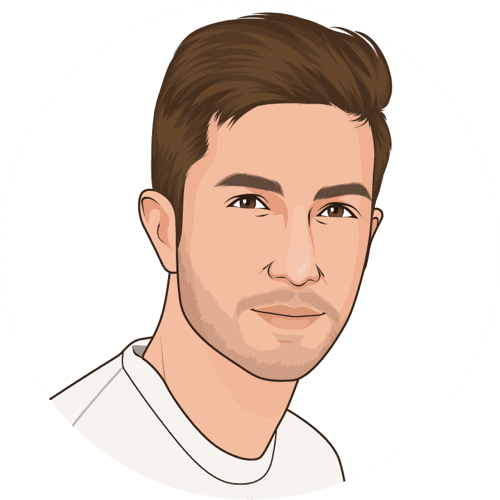How to send an NPS email to app users
Using Customer Lists to get feedback from subscribers
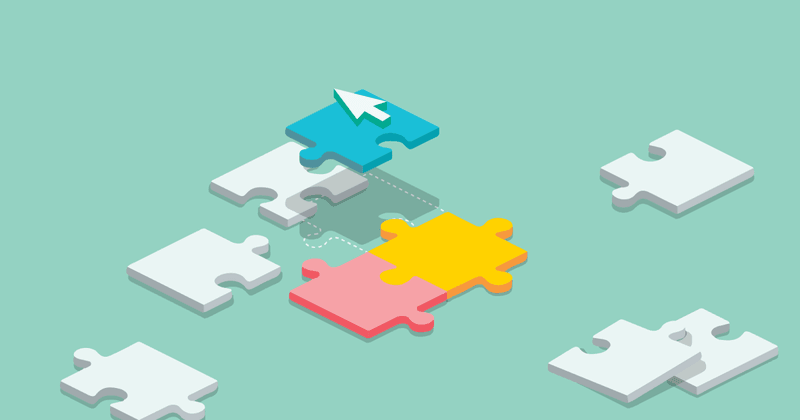
At RevenueCat, we pride ourselves on providing developers with the best infrastructure for building in-app subscriptions and purchases. However, until recently, getting valuable data out of RevenueCat required a third-party integration or custom server code that wired together APIs and webhooks.
No longer! With our new Customer Lists feature, you’re just a few clicks away from analyzing custom metrics directly in the RevenueCat dashboard. We’ve also made it easy to export your data for offline analysis or uploading into another system.
Customer Lists lets you answer important questions about your app business:
- How many lifetime customers started with a free trial?
- Do customers that provide their email address spend more than those who don’t?
- How much revenue comes from customers with Limit Ad Tracking enabled?
- Which active users haven’t started a free trial yet?
- And more!
In a previous post, I showed you how easy it is to send real-time cancellation surveys to customers using Zapier + RevenueCat webhooks. Today, let’s walk through how to manually send a Net Promoter Score (NPS) survey to new active subscribers.
Create Your First Customer List
If you already have an app set up in RevenueCat, sign in to your account and navigate to the Customers tab in your dashboard. If it’s your first time opening this page, you’ll see the default list “Active Subscribers”.
For this tutorial, we’re going to create a custom list. To get started, click the + New button in the left sidebar.

We’ll need to use filters to narrow down all of our customers to just the ones we want to send the NPS survey to.

Let’s select everyone who made their first purchase in January and was last seen sometime in February. For this survey, we want to make sure we’re collecting feedback from customers who are actively engaged with the app.
We should also add a filter to make sure the $email attribute is not null, since we’re planning to send the survey via email. If you don’t collect customer emails, you can send your survey through SMS, push notification, or in-app messaging.
Check out the Customer Lists doc for the full list of available filters.
Here’s what the filter settings for my list look like:

Let’s save our list and name it “Jan 2021 NPS Survey”.

Click Create new list, and the Cat Factory will start crunching the numbers.

Customer Lists infrastructure hard at work
Voila! We have our list of customers. If you want to see more information about any of the individual customers on your list, click their app user ID to see a detailed customer view.

Next, we need to export the list from RevenueCat so we can send our customers an email. Click the Export button in the top right of the page.

You’ll be asked to confirm the export, and after a few moments you’ll receive an email with a link to download the file. Open it up! You’ll notice there’s a lot more data available in the export than what’s shown in the RevenueCat dashboard. To learn more about all the different columns in the CSV, head over to the docs.

Sending the NPS Survey
Now that you’ve exported your customer list from RevenueCat, you can use your preferred email tool to send your customers a survey. In this tutorial, I’m going to use MailChimp (because I like chimpanzees and it’s free for your first 2000 contacts). But you can use whatever you like — the steps will mostly be the same.
The first thing we’ll do is create a new audience in MailChimp from our exported list.

MailChimp lets you upload a CSV file, which is exactly what we want to do here.

Choose the CSV file you just exported from RevenueCat, and upload it. You’ll be able to map the columns in the CSV file to the appropriate fields in MailChimp in a later step — all we really need right now is the email addresses.
Now that we’ve created our audience in MailChimp, we can create a new email to send to these customers.
For simplicity’s sake, we’ll create our survey right in MailChimp. Not only is this easier on us, but it can also lead to higher completion rates, since our customers won’t have to click through another link to a separately hosted survey. There are some great resources out there on how to write an effective NPS survey, but in general, shorter is better.

With our email written and our audience selected, the only thing left to do is click Send and wait for the feedback to roll in.

What’s next?
I hope this gives you some inspiration for how to get started with Customer Lists. Now that you’ve sent an initial NPS survey, it might be interesting to make another list for customers that are active but haven’t started a trial yet and hear what they have to say.
We’d love to hear about any helpful lists you come up with in our community or on Twitter. As always, we’re here to help you in any way we can, so don’t be shy about reaching out.
To get the latest updates, tips, and tricks, follow us on Twitter!
You might also like
- Blog post
RevenueCat Paywalls: Now even more flexible with v2
A new editor, more flexibility, and full control over your paywall’s design.
- Blog post
Implementing in-app purchases and monetizing your Roku app: A step-by-step guide
A comprehensive guide to implementing and monetizing your Roku channel, from choosing the right strategy to technical tips and integration best practices.
- Blog post
How we built the RevenueCat SDK for Kotlin Multiplatform
Explore the architecture and key decisions behind building the RevenueCat Kotlin Multiplatform SDK, designed to streamline in-app purchases across platforms.